Planning on copying the latest film from your friend’s phone? In today’s digital age, sharing files online has become an essential part of our daily lives. Thanks to file-sharing apps, this process has become effortless and quick. File-sharing apps have undergone significant development, providing users with a seamless and secure way to share files of any size and type. These apps have become more sophisticated, offering advanced features and convenience to individuals and businesses alike, enabling them to share important documents, images, videos, and other files with ease. Moreover, these apps have also improved their security measures, ensuring that users’ data remains protected from unauthorized access and cyber threats.
However, with so many free file transfer apps available in the digital market, it can be challenging to choose the right one that meets your specific needs. So, how will your dream of sending large files come true? To help you make the right call, we’ve compiled a list of the ten best file-sharing apps that will revolutionize your free document transfer experience.
Dropbox
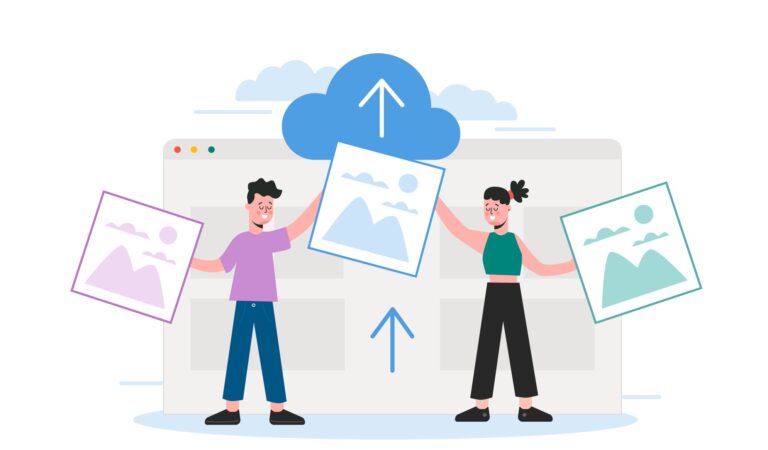
Dropbox is a cloud-based service that offers a seamless and efficient way to sync and transfer large files online. It is a one-stop destination for all your online file-sharing projects, making it an ideal tool for individuals and businesses alike. With Dropbox, you can easily convert paper documents into regular PDF files without any interference from advertisements, which can be a great time-saver. This feature can be particularly useful in situations where you need to share important documents with others, such as in a work setting or when collaborating on a project. Overall, Dropbox is a reliable and user-friendly platform that can help streamline your file-sharing tasks and boost your productivity. Additionally, Dropbox offers features like offline access and collaborative tools, making it a top choice for both individuals and businesses. It now makes sense why it tops the list, doesn’t it?
Google Drive

Great for teams and students, Google Drive seamlessly integrates with other Google services like Gmail and Google Docs. Its excessive free storage and collaborative features make it the best choice for transferring large files. Want to create, edit, or make free document transfers in real-time? Google Drive is an excellent cloud storage service that allows you to store your files securely. With Google Drive, you can save any type of file, including documents, photos, videos, and more. You can access your files from anywhere, at any time, using any device with an internet connection.
One of the best things about Google Drive is its flexible storage options. You can choose the amount of storage you need, and you can always upgrade or downgrade your plan as your needs change. Plus, Google Drive offers up to 15 GB of free storage, which is plenty of space for most users. With its user-friendly interface, robust security features, and reliable performance, Google Drive is the go-to choice for millions of users around the world. It is therefore the best file management and sharing program for private users, with minimal risk of running out of space.
Microsoft OneDrive

Are you trying to transfer large files online in a Microsoft ecosystem? No doubt. OneDrive is the ideal option for you as it seamlessly integrates with Microsoft Office applications, making it a perfect fit for your needs. OneDrive is a file-sharing system from Microsoft that allows you to create, distribute, and store files directly in Word, Excel, and PowerPoint formats. You can obtain e-signatures in one location and work together directly on documents.
OneDrive provides ample cloud storage, facilitates seamless sharing of large files, and simplifies collaboration on documents. OneDrive is a reliable and secure cloud storage service that offers peace of mind to its users by ensuring that their files are always backed up and protected from cyber-attacks. This makes it a popular choice among organizations that use Office 365 for free file transfers. With OneDrive, you can easily store, share, and access your files from anywhere, on any device. Its advanced security features and automatic backup capabilities make it a must-have tool for anyone who values the safety and accessibility of their digital files.
Apple iCloud

One of the perks of being an Apple user is that you have the convenience of accessing your files from anywhere with iCloud. This feature automatically backs up your files, saving you time from manually backing them up, and allows you to sync them across all of your Apple devices. iCloud also provides end-to-end encryption, making it highly secure for online file sharing. In iCloud Drive, you can work together with others on files and folders by sharing them. This means that you can grant access to specific individuals, allowing them to view and edit the content.
Additionally, you can give participants the ability to invite others to collaborate on the same file or folder, making it easier to work on projects with multiple contributors. This feature has made iCloud a much sought-after tool for online file sharing.
Box

Is data security and compliance top-of-mind priorities for your organization? Box is an online file-sharing platform designed for businesses, offering robust security features including advanced access controls, data loss prevention, and compliance tools. The free tier offers enough space along with the two-factor verification that ensures the security of your data. The services that it provides don’t end there.
Box is a highly popular platform that offers a range of advanced features to its users. With its collaborative editing feature, multiple users can work on the same document simultaneously, making it an ideal choice for teams working on projects. The seamless file creation and sharing feature allows users to create and share files with ease, without worrying about compatibility issues. Additionally, the platform offers easy e-signatures, making it a convenient tool for signing important documents. One of the most significant advantages of using Box is its ability to securely transfer large files, ensuring that your data is always safe and protected. Download Box today and experience the convenience and security it offers.
WeTransfer

Sending large files can be a daunting task, but WeTransfer makes it easy for you. This user-friendly online file transfer service is perfect for sending large files to your friends, family, or colleagues. You can easily transfer any large file online with just one click, whether it’s a full HD video or a large document.
One of the benefits of using WeTransfer is that it prevents email servers from breaking or email addresses from being marked as spam due to large file transfers. Additionally, it avoids cluttering email accounts with mostly one-time file transfers. So, if you need to send large files, don’t hesitate to use WeTransfer! Give this fantastic tool a try for one-off transfers and be amazed at the results.
ShareFile by Citrix

Taking into consideration a business oriented and collaboration platform. Sharefile can be a perfect choice for specific security and branding requirments. ShareFile is a reliable platform for sending files online. It offers a customizable interface and advanced security features that ensure the safety of your files. It is a powerful platform that enables you to collaborate with others and share files with complete security and peace of mind. You can rest assured that your data is always protected from any potential breaches.
ShareFile provides a user-friendly client portal for easy file management and team collaboration. You can also use the platform’s seamless e-signature feature to streamline your workflow and improve efficiency for both you and your clients. Whether you’re working on a project with your team or sharing important documents with your clients, ShareFile is the perfect solution for all your file-sharing needs.
Tresorit

If you’re concerned about data privacy and confidentiality when sending large files online, you’re not alone. But relax! Tresorit is a cloud-based storage and file-sharing service that offers a high level of security to its users. It uses end-to-end encryption to protect files from unauthorized access, ensuring that all data transfers are secure and protected from cyber-attacks. This means that all files are completely encrypted, making it impossible for anyone to access them without the user’s permission.
Tresorit allows users to access shared files for up to 7 days, making it easy to collaborate with others on projects. With Tresorit, users can rest assured that their files are safe and secure at all times. Safe file transfers are happy file transfers. What do you say?
Pclouds
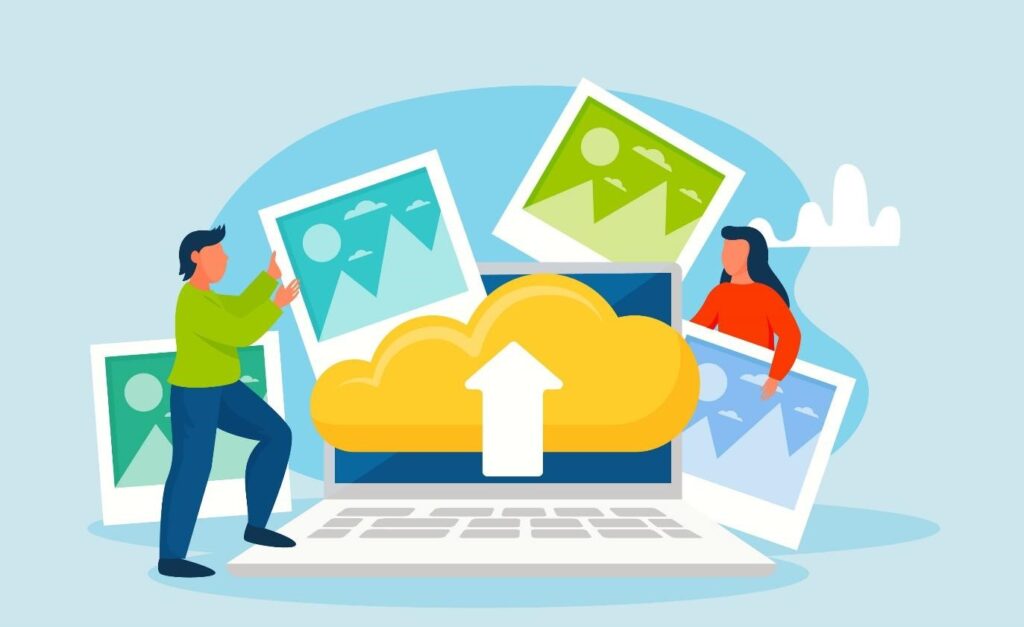
Are you in need of a fast and secure app for personal or business purposes on iOS? Look no further! Pcloud is an incredibly powerful and versatile application that can help you bring your ideas to life. With Pcloud, you can effortlessly share folders with others and work together on projects, no matter where you are in the world. Whether you’re a student, a professional, or just someone who wants to stay organized, Pcloud is the perfect tool for you. With its intuitive interface and robust features, you can easily store, manage, and share your files with ease. Plus, with unlimited storage space, you’ll never have to worry about running out of room for your important documents and files.
So why wait? Start using Pcloud today and take your productivity to the next level! When you share a folder with someone, they can add as much content as they want to the shared folder without it counting towards their storage space allocation. The shared folder will only take up space on the account of the person who initially shared it. With Pcloud, you can work smarter, not harder, and achieve your goals faster than ever before. Sounds incredible, doesn’t it?
Sync.com

Sync is well-known for its highly advanced security measures and top-notch privacy protection, if you’re an iOS user looking for a cloud storage solution that offers exceptional file-sharing capabilities, then Sync.com is the perfect choice for you. It stands out as the top pick for the best cloud storage in the sharing list. With Sync.com, you can easily share files and folders with specific users by creating team folders. These team folders allow you to grant access to other users, enabling them to view, read, or edit any files within the folder.
This feature is particularly useful for teams working on collaborative projects, as it streamlines the sharing process and ensures that everyone has access to the latest version of the files. Sync.com’s user-friendly interface makes it easy to manage your files and folders, and its robust security measures ensure that your data is always safe and secure. You can manage team shares from the web panel and remove users or remotely wipe the folder from any restricted user accounts in the future.
Planning on copying the latest film from your friend’s phone? In today’s digital age, sharing files online has become an essential part of our daily lives. Thanks to file-sharing apps, this process has become effortless and quick. File-sharing apps have undergone significant development, providing users with a seamless and secure way to share files of any size and type. These apps have become more sophisticated, offering advanced features and convenience to individuals and businesses alike, enabling them to share important documents, images, videos, and other files with ease. Moreover, these apps have also improved their security measures, ensuring that users’ data remains protected from unauthorized access and cyber threats.
However, with so many free file transfer apps available in the digital market, it can be challenging to choose the right one that meets your specific needs. So, how will your dream of sending large files come true? To help you make the right call, we’ve compiled a list of the ten best file-sharing apps that will revolutionize your free document transfer experience.