When you install a new operating system on your computer, you must make sure that it’s properly activated and ready to use. This will grant you access to all its features, and in the case of Microsoft Windows, it will ensure that the rest of the applications and Windows Defender works perfectly.
But what happens if you don’t activate Windows?
To answer this question, we are going to use Windows 10 OS as an example. We will explore different features of this OS to see if there are changes in the performance you might expect.
Let’s find out here what happens when you use a non-activated version of Windows.

What Happens If You Don’t Activate Windows?
Using an unactivated Windows 10 is something that you shouldn’t be worried about a lot. Microsoft realized that there was no point in severely penalizing pirate OS or free trial users if they used the other Microsoft services and apps the brand provides.
As such, you can use the home edition as a free trial operating system. You can find it on the original Microsoft website, not following the activation process and still having any issues with your software. You will even get an occasional free upgrade.
The only issues you will encounter are those related to accessing personalization settings, and you won’t be able to use the Microsoft Office suite – Like Word, Excel, PowerPoint, etc. – that usually comes with the OS.
This is a reduced functionality mode that Microsoft has implemented for those that don’t pay for a Windows license.
Even though you cannot use some features, they will still occupy space and display the corresponding error messages when you try to use them.
Some of the apps and programs you still be able to use are:
- Windows Games.
- The File Explorer.
- The Chat to connect and link with other Outlook and Windows 11 users.

How Long Can You Use Windows 10 Without Activation?
Yes, you can use Windows 10 without properly activating your OS. Whether you have a pirate or an original non-activated Windows, you will have access to the regular features like it is a genuine Windows.
After you have installed Windows OS, all Windows services will be available for 30 days. The premium features will start to deactivate along with other primary characteristics until you only are left with the stock options.
The days when you couldn’t use Windows XP or Windows Vista without a proper product key in your personal computer are gone. But notice how that changed with the current Windows editions.
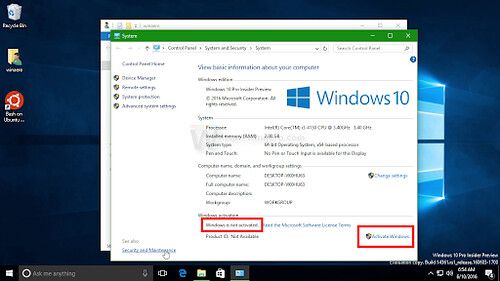
Disadvantages Of Not Activating Windows Operating System
Below you can see the top disadvantages of your software when you don’t activate Windows 10.
Microsoft Windows Watermark
The first inconvenience you will experiment with Windows 10-11 is a watermark on the desktop background, right in the lower right corner. The sign reads “Activate Windows. Go to settings to activate Windows.”
This mark is stuck on every desktop wallpaper and reminds you that you need to get an activation key and use it in the activation panel.
A lot of Windows users don’t have problems with this watermark, so they don’t pay attention to it. However, you could have issues with programs that require a clear view on your screen—for example, video games, movies, etc.
The “activate Windows” watermark and similar situations could be minor inconveniences, but it does look unprofessional if you use your computer for work or a presentation.

Inability To Customize Your Computer
The most important part of Windows 10 or 11 is the personalization options. When you use unlicensed copies, the personalization features are blocked after the grace period.
These are the features that stop working with an unlicensed copy.
Background Screen
If you don’t activate Windows 10, you will have to stick to the generic wallpaper that comes with it. Even if you have changed it before the free trial expires, it will go back to the original wallpaper.
This applies to both the home and the lock screen.

Accent Colors
A genuine copy of Windows 10 or 11 allows you to change the colors of your desktop theme. You can enhance or contrast the image, picture, or wallpaper that you have locked on your screen.
There are different choices you can choose from. But, without a product key, there’s only the stock color available.

Themes
There are several themes available that come as stock with Windows 10 or Windows 11. With the Windows activation, you also have access to the themes available in the Microsoft Store. Some of them are free, and others are paid.
If you don’t have a genuine product key or your software isn’t properly licensed, you only get to use one stock theme.

Fonts
Customizing fonts can help you recognize the letters in your machine easier. There are tons of fonts you can use for your Windows product.
The unlicensed version won’t have them available.
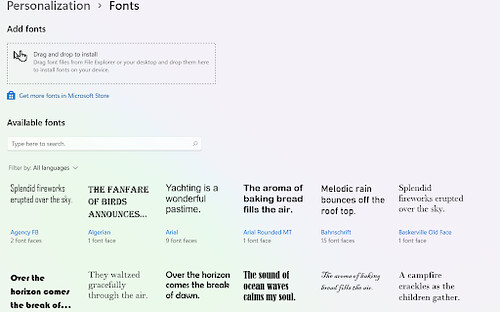
Taskbar
The taskbar is one of the most used parts of your Windows. You can customize it at your will, and add the programs you use the most. It can also assist you by checking the activated features such as wifi, night mode, and others.
In the case of Windows 10, you get pop-ups on the bottom right corner that tell you virtually everything.
However, you won’t customize features if you’re using an unactivated copy.

Temporal Windows Updates
Even if you don’t activate Windows 10 or any other recent Windows versions, you will still get software updates when they arrive automatically.
This is not a permanent situation, since updates may stop appearing in the future for each Windows copy that isn’t activated.

No “Insider Builds” access
Before any version of Windows 10 is released, the Insider Build user has tested it. You could think of it as a “beta-testers” program.
The Insider’s program helps Microsoft allocate software issues and other problems that may appear before releasing a full edition to the public.
If you want to be one of the first people that like to try new Windows versions, you will need to have a licensed copy of the software.

Annoying Pop-up Reminders
This will really annoy you if you come from Windows’ previous versions, like 7 or 8.
After installing Windows and not activating it, the user base of Windows 10-11 receives a pop-up notification that serves as a reminder that the free trial is about to expire and you’re running out of time to decide whether to activate your copy or not.
It usually appears in the center of the background screen and sends a message like, “Your Windows License is going to expire soon. You need to activate Windows in settings.”
You may think it’s not that bad, but when you are using your PC, and suddenly the program you’re in minimizes because of the pop-up, it can affect your work.
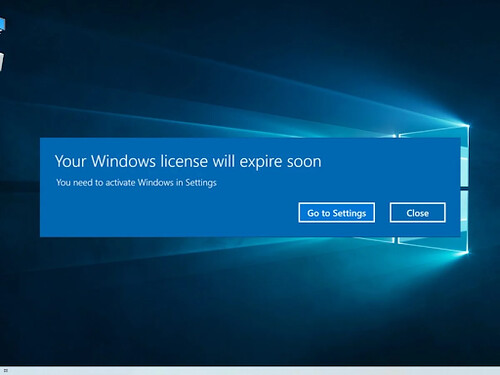
Possible Legal Issues
There’s a difference between using a PC for personal or business purposes. It’s not a matter of limitations but legality instead.
If you are a business owner, you will have to comply with security regulations and other restrictions from the country you live in. This includes having an original and authorized Windows 10-11 license.
Not having Windows activated on your computers can be considered an illegal action.

How To Activate Windows
There are different ways to activate Windows. You can use the phone activation wizard, contact Microsoft or use the control panel available in the Control Panel (check the Window title bar to know you’re there).
To do so, you need to use an authorized method to get the digital license.
Officially Purchased Product Key
The official way of getting a product activation key is by going to the Microsoft site and paying for the product. Then, you can activate your Windows.
The problem with this is that you will have to pay full price for the license. If you have a business, it may not be a problem for you, but as a regular person, it could cost you a lot. That’s why there are other means of getting a serial key.

Getting A License From Third-Party Sellers
The cheapest way to get a digital license for Windows 10 or 11 for your laptop/PC and save money is by purchasing it from a third-party seller.

You can purchase your original serial key on websites like RoyalCDKeys for a third of the price than on the original site. You can find different keys, each one that works for the device you’re using.
You don’t need to go through any installation process. This is because the downloaded version you get on the original site is the one needed to activate a product key. This way, you can ensure that you’re not getting pirated versions.
You can easily get Windows 10 pro cd key or Windows 11 cd key at very affordable prices.
What Happens If You Don’t Activate Windows – Conclusion
Getting an activated Windows as an operating system is important if you want to work with software that has all its features available. Even when you still can use unactivated versions of Windows – which it’s not recommended – your user experience could be reduced when the free trial ends.
After you have activated the software, all the apps and disabled features will return to normal and you’ll regain control over them.
If you do want to get a Windows license, but you’re trying to find a more accessible way to get it, you can use the third-party sellers. The key is your pass to get a forever Windows solution.